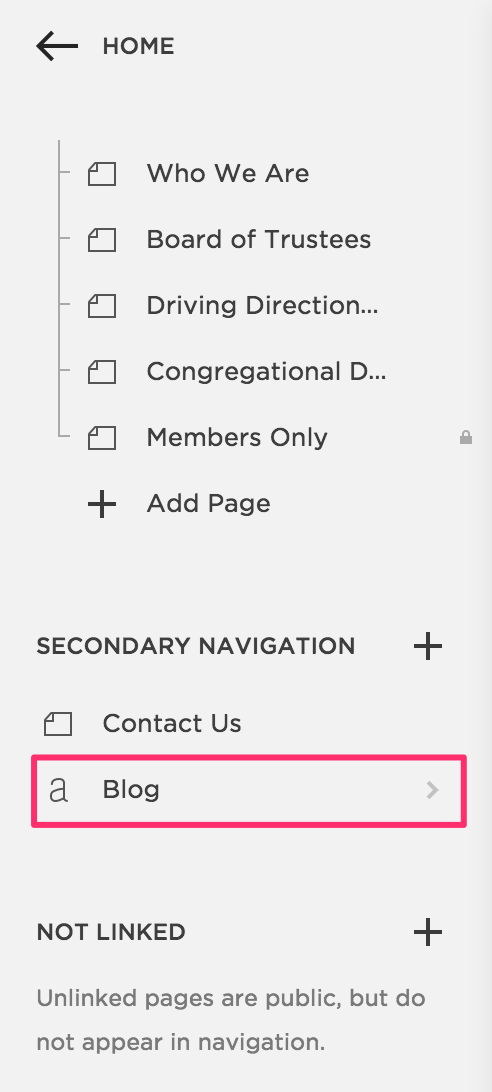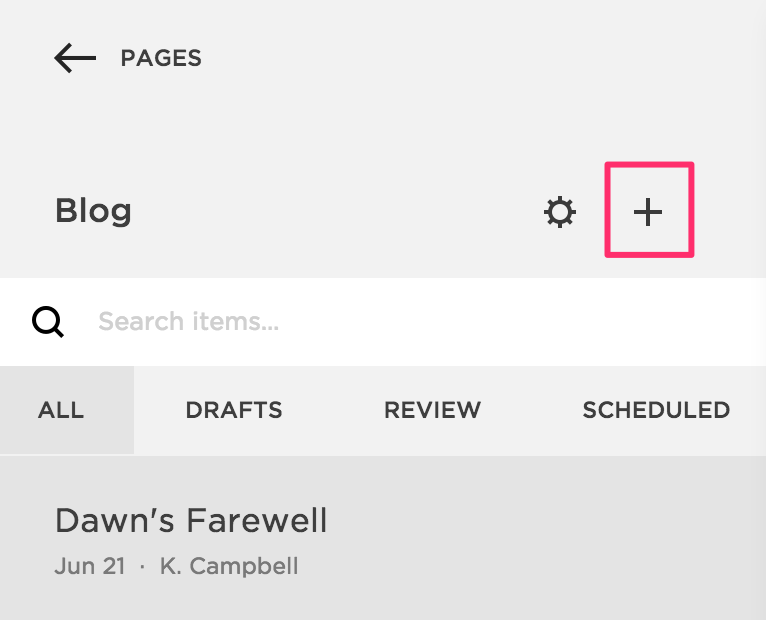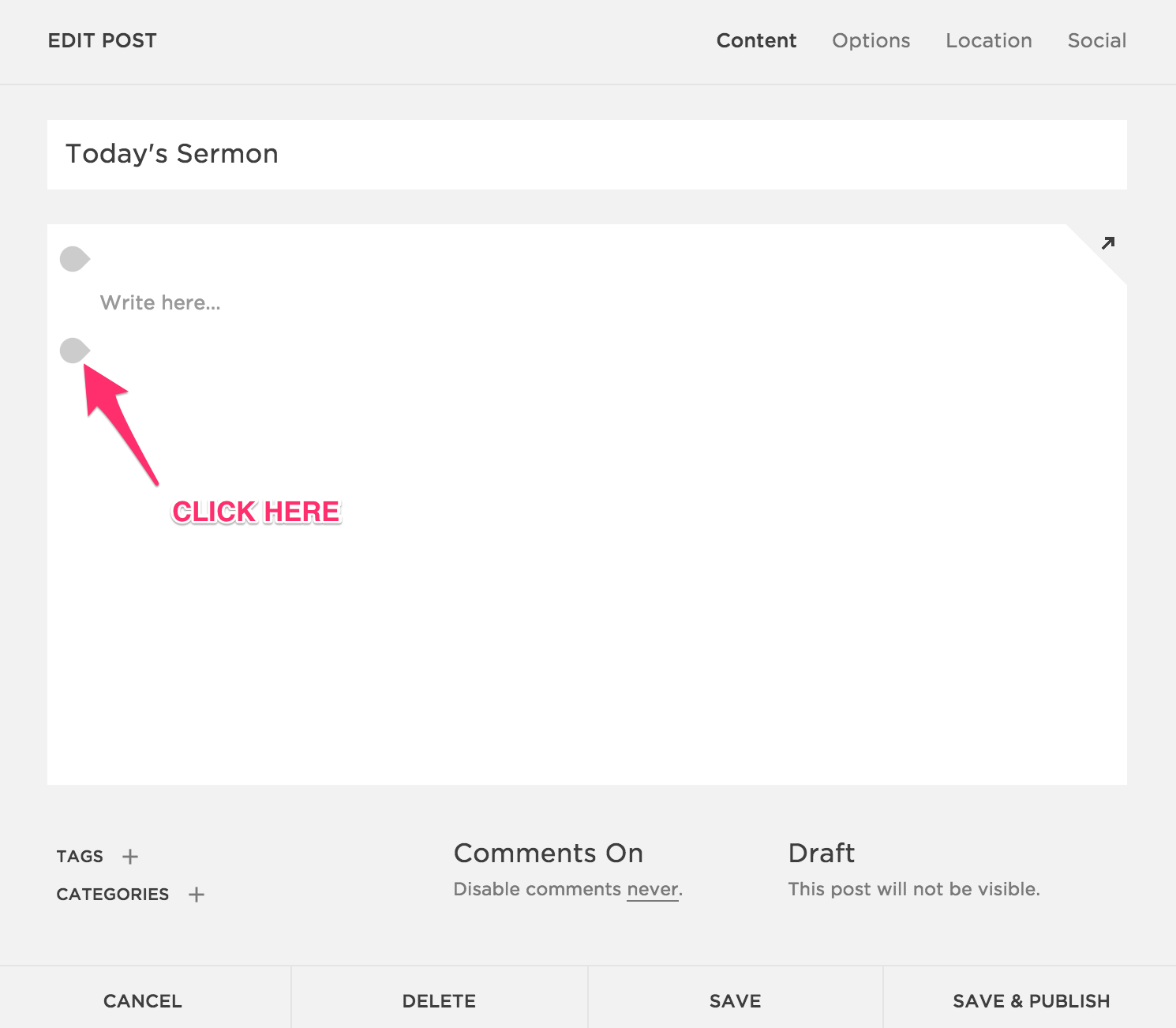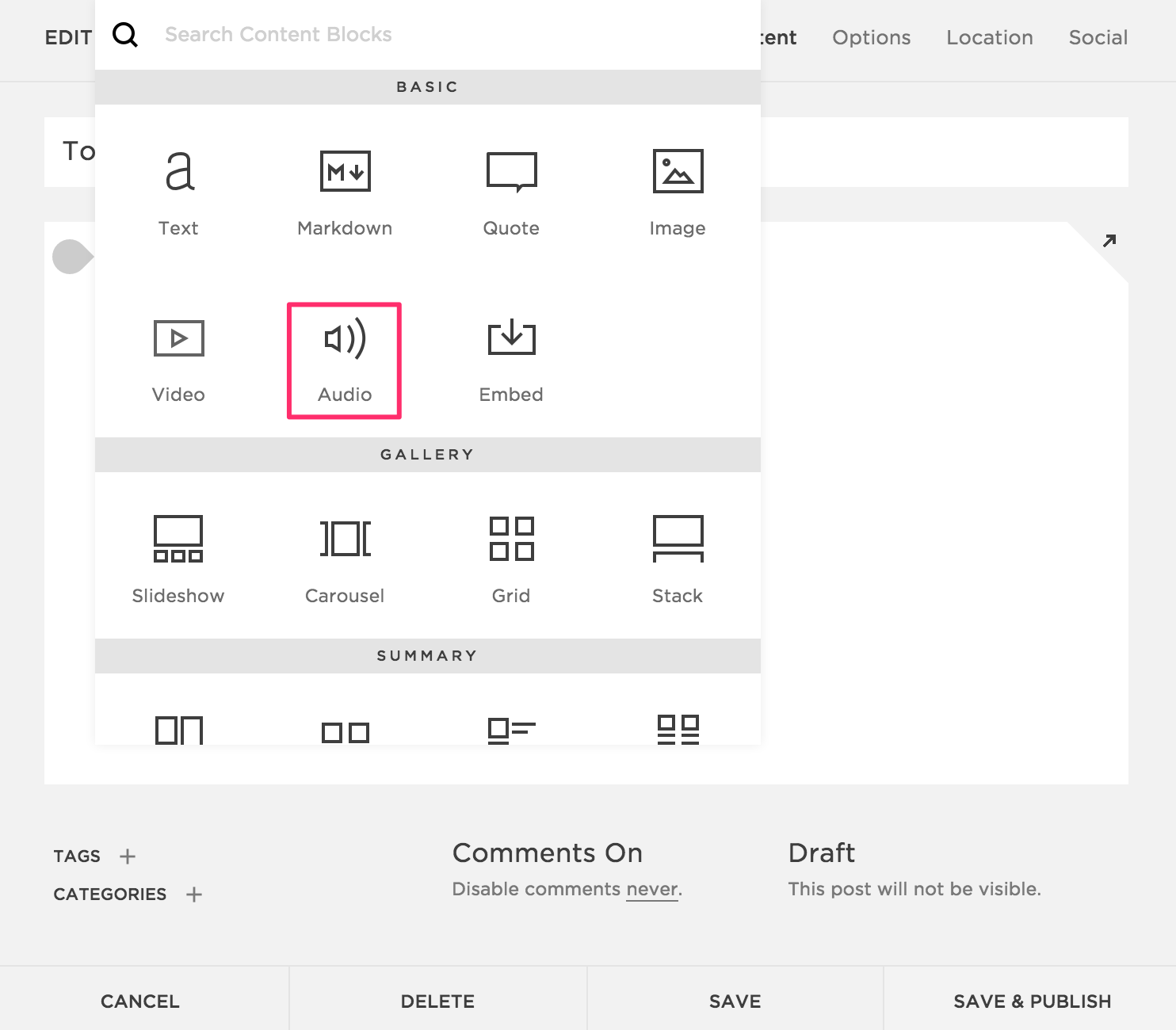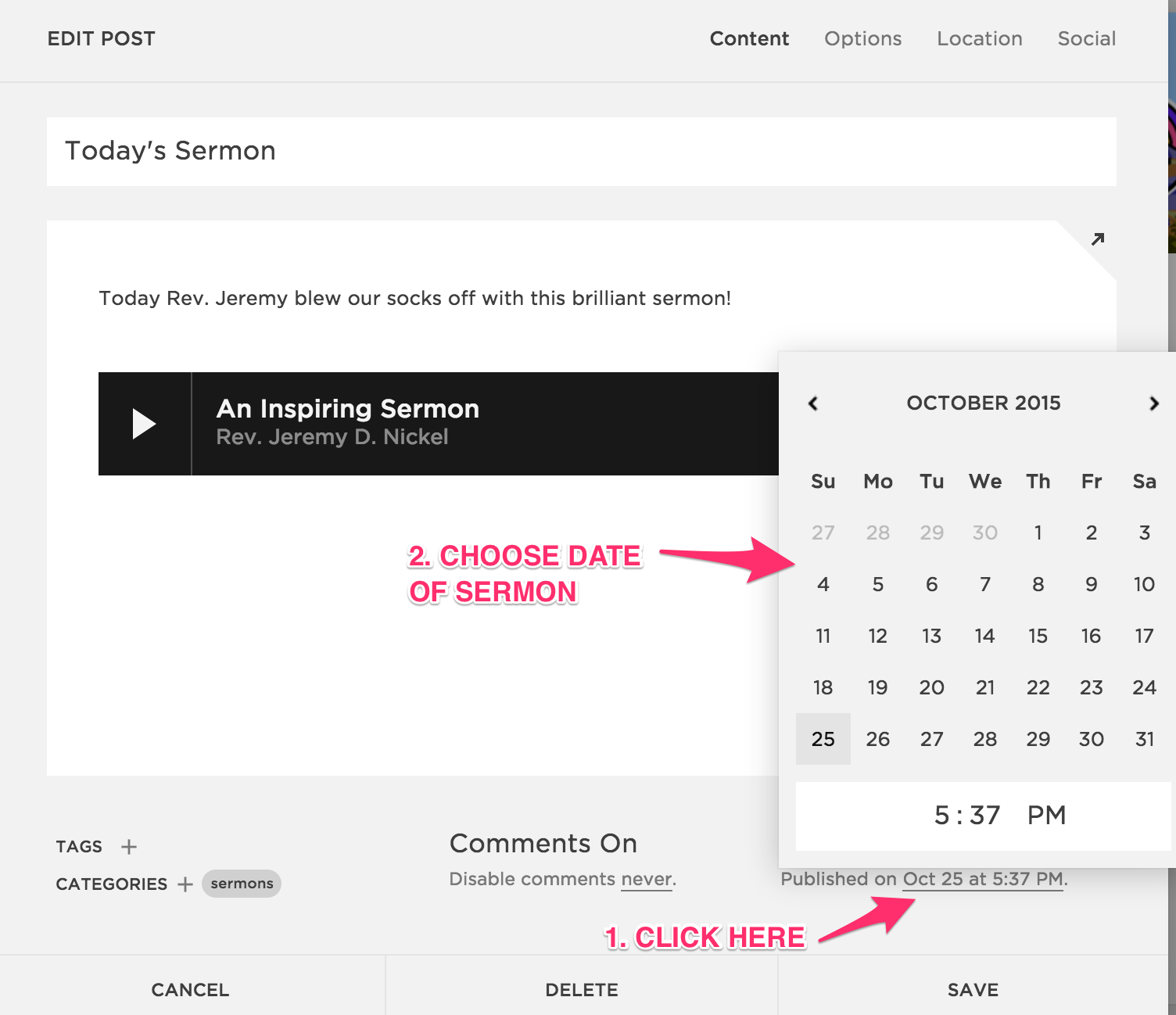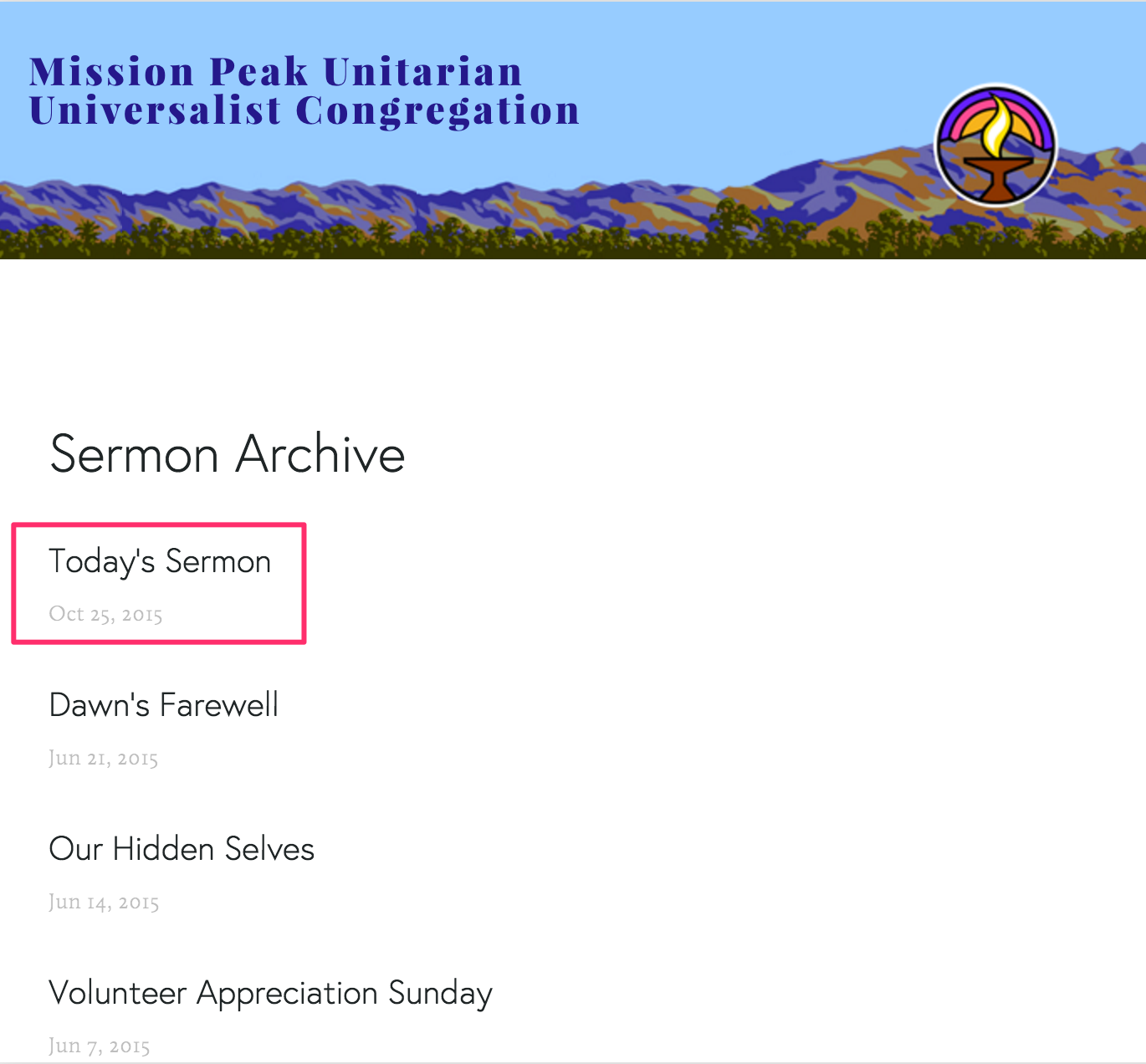Upload a Sermon
Adding a text, audio, or video sermon to the Past Sermons page is easy! Just follow these simple steps.
1. Select “Pages” from the main menu.

2. Scroll down and choose Blog
3. Choose the ‘+’ icon to add a new blog entry
4. Fill in the title of the post — this is usually the name of the service or sermon.
5. Add an audio block
6. Fill in the title and author and upload the mp3 file
7. Set the Category to ‘sermons’. Don’t forget this step! If you don’t set the category, the sermon will not appear in the list of past sermons.
8. Edit Publish Date to match sermon date
9. View Past Sermons and ensure that the new sermon appears in the expected order in the list.
That’s it, you’re done!